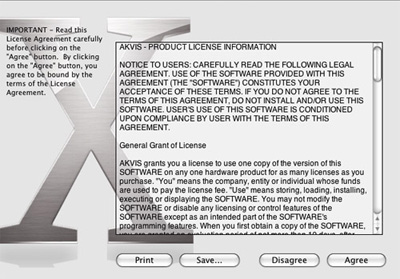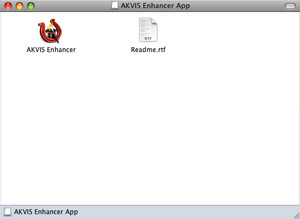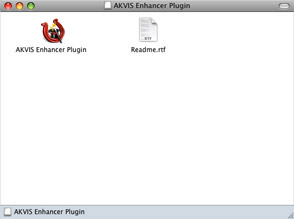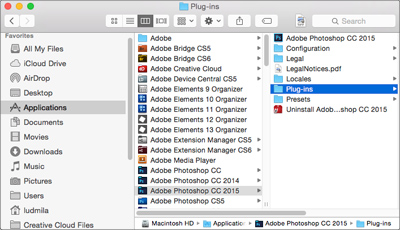Installation
Attention! You must have administrator rights to install the program on your computer.
Before installing the AKVIS Plugin, please make sure that the photo editor where you want to install the plugin, is closed.
Follow the instructions to install AKVIS Enhancer in Mac OS X:
-
Open the virtual disk dmg:
- akvis-enhancer-app.dmg to install the Standalone version
- akvis-enhancer-plugin.dmg to install the Plugin to your image editor.
- Read the License Agreement and press Agree, if you agree with the conditions.
-
Finder will open with
AKVIS Enhancer application or
AKVIS Enhancer PlugIn inside.
-
To install the Standalone version just drag the AKVIS Enhancer application into the folder Applications (or any other place you like).
To install the Plugin drag the entire AKVIS Enhancer PlugIn folder into the Plug-Ins folder of your graphic editor.
For example:
If you use Photoshop CS6, move the plugin into Applications/Adobe Photoshop CS6/Plug-ins.
To add the plugin to Photoshop CC 2015, copy it into Applications/Adobe Photoshop CC 2015/Plug-ins.
After installation of the Enhancer plugin, you will see a new item in the Filter/Effects menu of your photo editor: AKVIS -> Enhancer. Please use this command to launch the plugin in the editor. For example, in Photoshop select in menu: Filter - AKVIS - Enhancer.
The standalone version is run by double-clicking on the application.