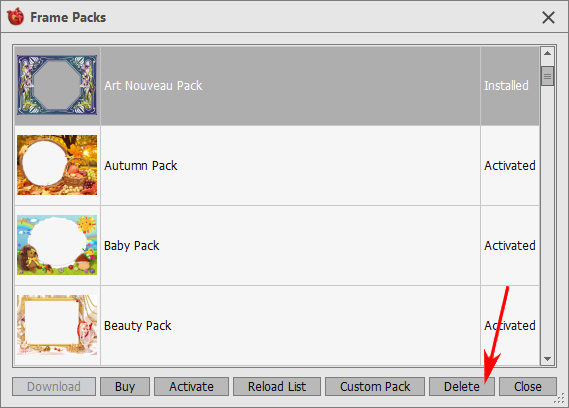The AKVIS frame packs can only be used with AKVIS ArtSuite standalone, not with the plugin version. The plugin cannot use such frames, since the image size will be changed.
To work with the frame packs, you can also download and use the AKVIS Frames program which is available free of charge!

A free set of frames (visible as Default Pack in Library) is included in AKVIS ArtSuite. Also you can download additional themed frame packs (for example, a wedding frame pack, frames with travel themes, etc.).
To order a frame pack go to the frame pack page, where you will see all available frame packs. Each pack is fully represented in thumbnails.
After an order has been paid, a link to the frame pack as a .zip will be sent along with a license number for registering the pack.
How to install a frame pack in ArtSuite:
By default, this is AKVIS folder in Users Shared Documents.
Where you can find this folder:
in Windows 10/8.1/8/7: Users\Public\Documents\AKVIS
in Mac: Users/Shared/AKVIS
You can choose another folder in the Preferences!
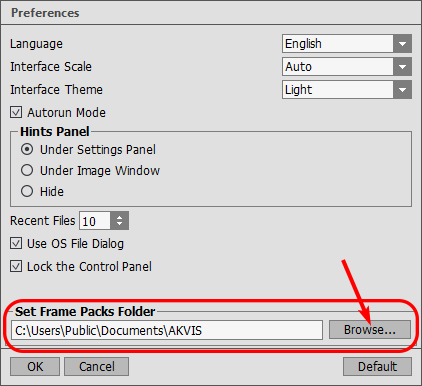
Attention! Do not open the file yourself. Just copy it to a folder. It will only work in ArtSuite!
The .zip file is loaded by ArtSuite and displayed in the Library. If you unzip the file you won't find the images, only thumbnails, because the hi-res frames are protected.
You may need to re-start ArtSuite to make the new pack visible in the Library.
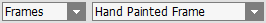
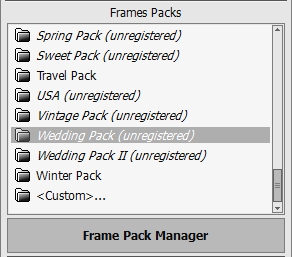
Default Pack - these frames go with the program (included in the setup file). Besides these default frames included in ArtSuite, an additional free set of 30 frames (Free Pack) is available for download. Both Default Pack and Free Pack do not require registration to use.
Purchased frame packs must be registered with a license number (registration code). See the "unregistered" mark in the above image. Only after this has been done is it possible to use the frames with the program.
How to register a frame pack in ArtSuite:
The frames will be available to use only after registration. Activate each pack with its serial number.
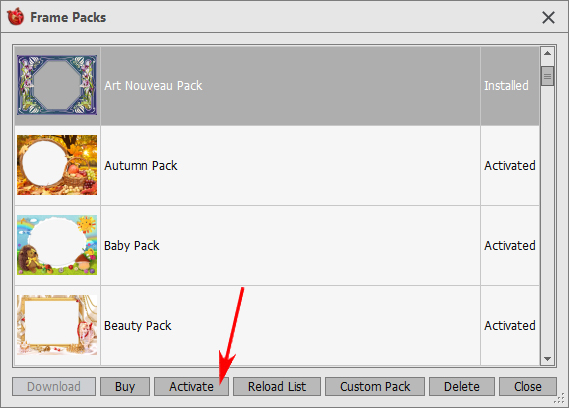
Choose an activation method — by direct connection to the activation server or by email. We recommend registering by direct connection, since it is more convenient. To register using this method your computer must be connected to the internet.
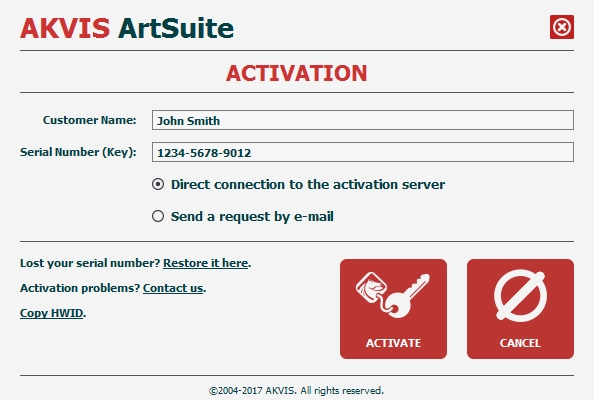
Registration is complete! The "unregistered" sign near the pack's name disappeared. Repeat for all packs. You can now use the frames!
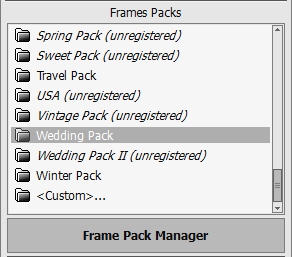
How to Delete a Frame Pack in AKVIS ArtSuite:
You can delete both packs by AKVIS and custom frame packs.