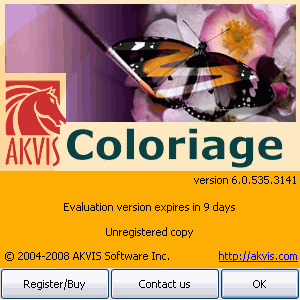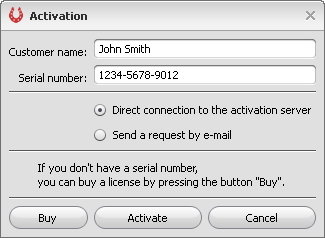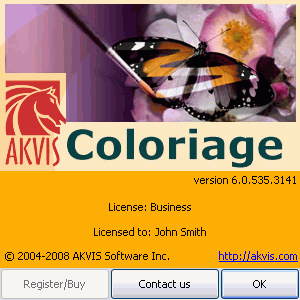Program registration
You can buy a license for AKVIS Coloriage
at the official web-site AKVIS.com.
To buy a license you should fill in the form on the product buy-page and order
the software using a secure payment system. We offer a number of payment options
(credit card, bank transfer, etc).
When the form is filled in and the payment
is made, the serial number will be sent to you within minutes.
Having received the serial number you can proceed to the program registration.
Follow the instructions:
-
Open the window About the program of AKVIS
Coloriage.
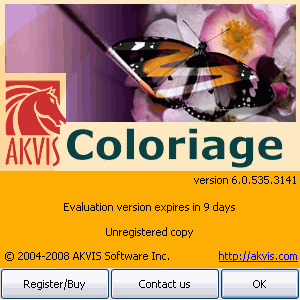
This window appears when you launch AKVIS
Coloriage. Besides, Adobe Photoshop allows
calling the About
the program window right from its menu Help - About
Plug-In – Coloriage (Photoshop
- About Plug-In – Coloriage in
Macintosh).
-
Press Register/Buy in the window About the
program to start the process
of activation.
-
Enter your name (the program will be registered to this name).
-
Enter your serial number.
-
Choose the method of activation – either through
direct connection or by mail. We recommend activating the program
through direct connection as it is the most comfortable way. At this stage
of activation your computer must be connected to Internet.
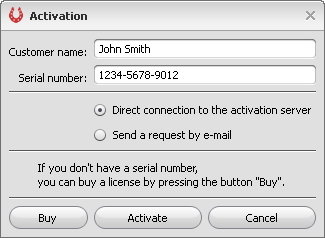
-
Press the button Register.
The registration is completed.
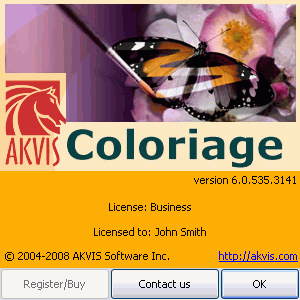
In case you have chosen activation by mail, you should put
the file Coloriage.lic (that you will receive enclosed in the e-mail) into
the folder:
• For Windows 2000/XP/NT/2003:
Choose in Explorer: Documents and Settings -> All Users -> Shared Documents -> AKVIS
or use file system path: C:\Documents and Settings\All Users\Documents\AKVIS
• For Windows Vista:
Choose in Explorer: Public -> Public Documents -> AKVIS
or use file system path: C:\Users\Public\Documents\AKVIS
• For Mac OS X:
Put the license file in your Home Directory.