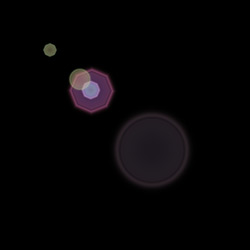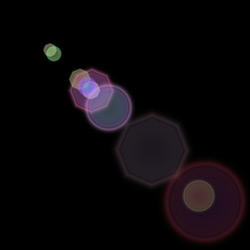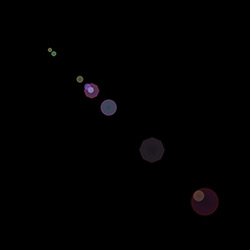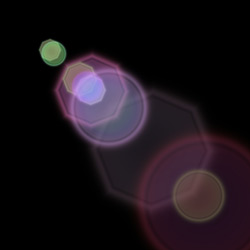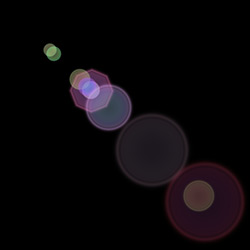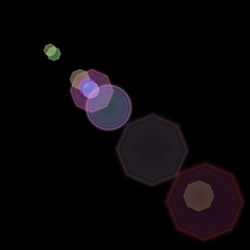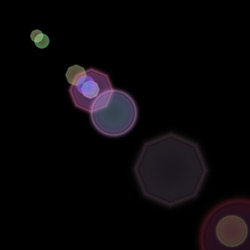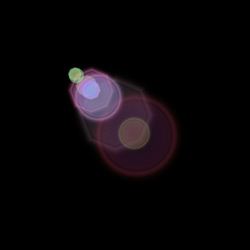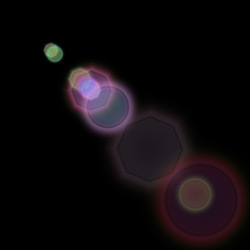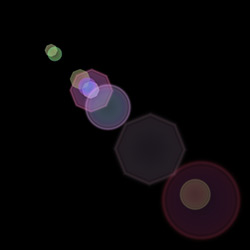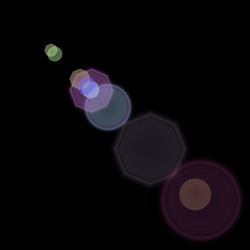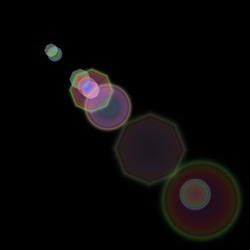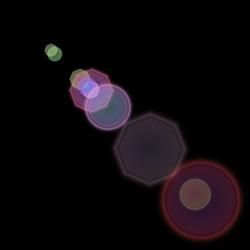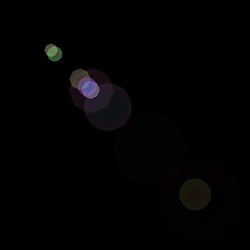Light Effects Elements: Light Spots
The Light Spots element represents a set of multicolored circles and polygons of any size located on the same line.
You can transform the light effect using the tool  . In the Element Properties panel you can change the Position & Size and Color (Blend Mode) for the element.
. In the Element Properties panel you can change the Position & Size and Color (Blend Mode) for the element.
You can also adjust the special parameters of Light Spots:
-
Spots (1-30). The parameter defines the number of spots in the element.
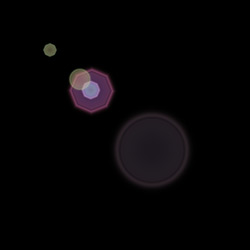 |
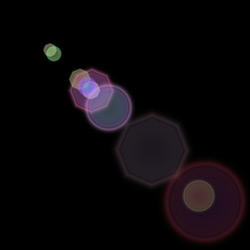 |
| Spots = 5 |
Spots = 10 |
-
Spot Size (0-100). The parameter changes the size of the spots.
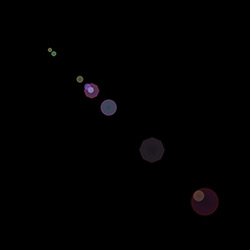 |
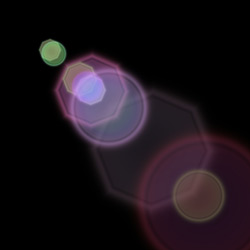 |
| Spot Size = 10 |
Spot Size = 50 |
-
Shape (0-100). The parameter adjusts the number of round and polygonal spots in the element. When the parameter is set to 0 all the spots are circular, increasing the parameter increases the number of polygons. At the maximum value all spots have the form of polygons.
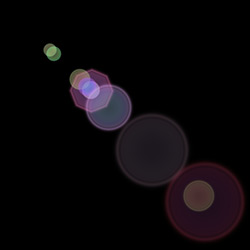 |
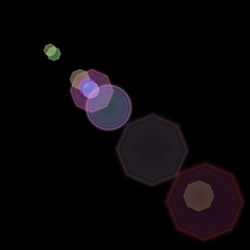 |
| More Round Spots |
More Polygonal Spots |
-
Density (1-100). Increasing the parameter makes the spots move closer to each other.
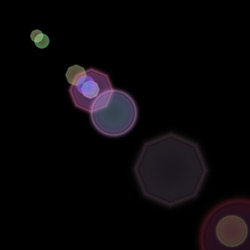 |
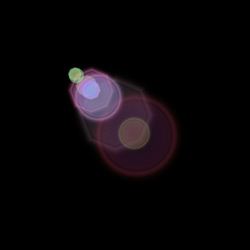 |
| Density = 10 |
Density = 90 |
-
Sharpen Edges (1-100). Increasing the parameter makes the edges of the spots more sharp and visible.
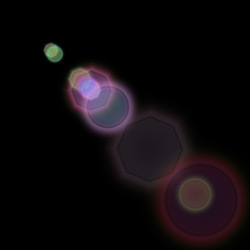 |
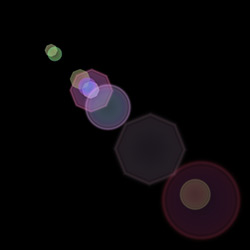 |
| Sharpen Edges = 10 |
Sharpen Edges = 50 |
-
Spectrum (0-100). If the value is 0, each spot has one color. Increasing the parameter adds color rings to the spots. The higher the value, the more rings will be in each spot.
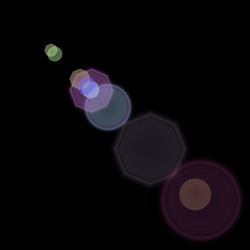 |
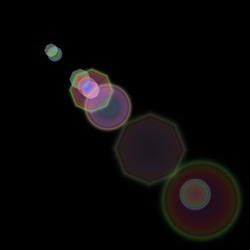 |
| Spectrum = 5 |
Spectrum = 75 |
-
Fading (0-100). The parameter changes the transparency of the spots. The larger the spot, the faster it becomes transparent.
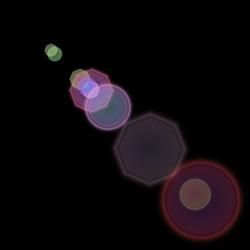 |
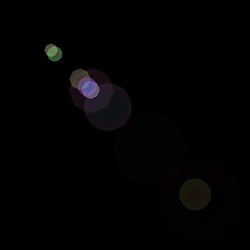 |
| Fading = 5 |
Fading = 45 |
-
Random Seed (0-999). This is the starting number for the random number generator that defines the distribution of spots in the element. It can be any number between 0 and 999; every number produces a unique distribution of spots on the line.
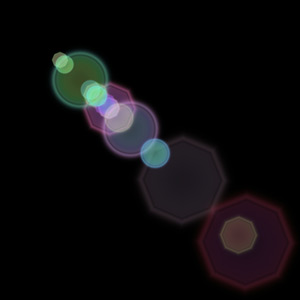
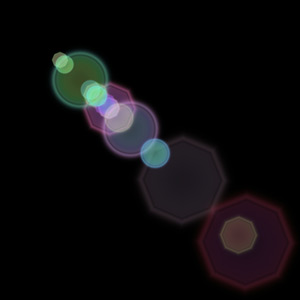
![]() . In the Element Properties panel you can change the Position & Size and Color (Blend Mode) for the element.
. In the Element Properties panel you can change the Position & Size and Color (Blend Mode) for the element.