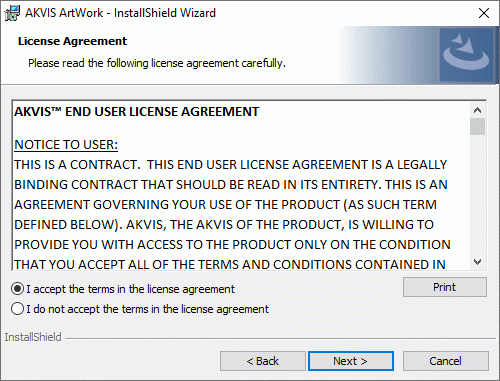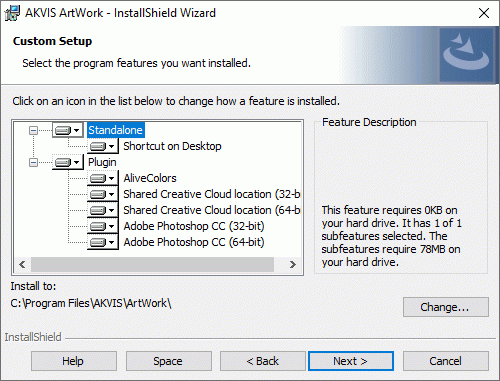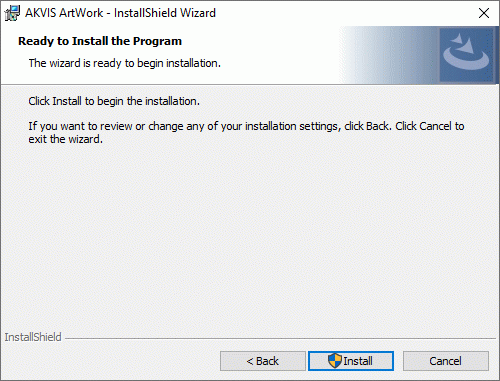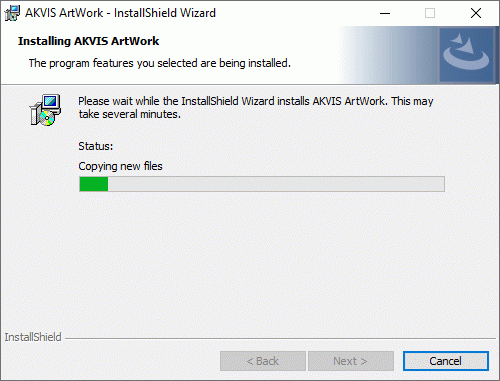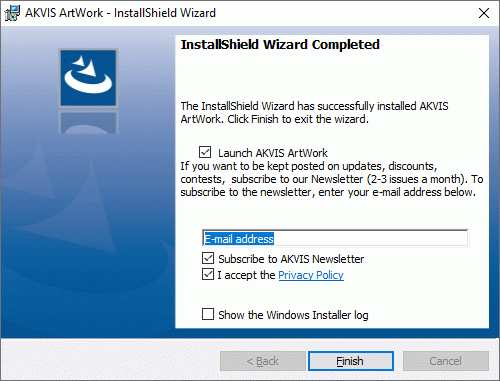Installation
Follow the instructions to install AKVIS ArtWork on a computer with Windows OS:
- Start the setup exe file.
- Select your language and press the Install button.
- To continue the installation process you have to read and accept the End User License Agreement.
Activate the check box "I accept the terms in the License Agreement", and press Next.
- To install the Plugin, select your photo editor(s) from the list.
To install the Standalone version, make sure that the corresponding option is activated.
To create a shortcut for the program on desktop, activate Desktop Shortcut.
Press Next.
- Press the Install button.
- The installation is in progress.
- The installation is completed.
You can subscribe to the AKVIS Newsletter to be informed about updates, events, and special offers.
Enter your e-mail address and confirm that you accept the Privacy Policy.
- Press Finish.
After installation of the standalone version, you will see the program name in the Start menu and a shortcut on the desktop, if during installation the corresponding option was enabled.
After installation of the plugin, you will see a new item in the Filter/Effects menu of your photo editor. For example in Photoshop: Filter -> AKVIS –> ArtWork.