
Original Image

Result
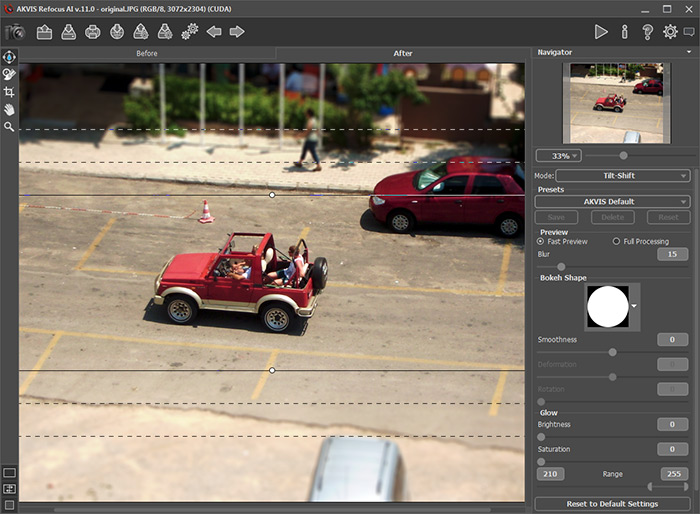
Default Settings of Tilt-Shift Mode
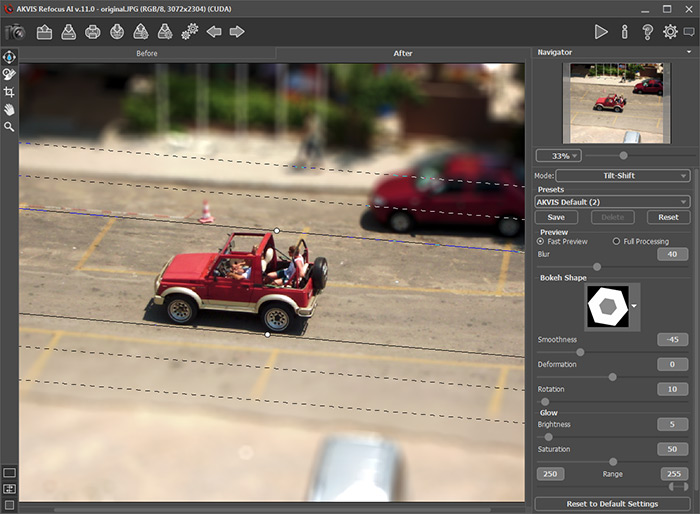
Adjusting Tilt-Shift Settings
Here is the result:

Result: Tilt-Shift Effect
Tilt-Shift effect makes a photo of a full-scale object or scene look like a toy. Usually this effect is achieved with special lenses, but we will obtain the same result using AKVIS Refocus AI.
For best results, use a photo where the point of view is several meters above the subject or scene. There should be many small objects in the scene: buildings, people, cars, etc. The sky should not be visible.
We'll show you two ways to create a tilt-shift image in AKVIS Refocus AI: using Tilt-Shift mode and using Refocus AI mode.
Method 1. Image processing in Tilt-Shift mode.


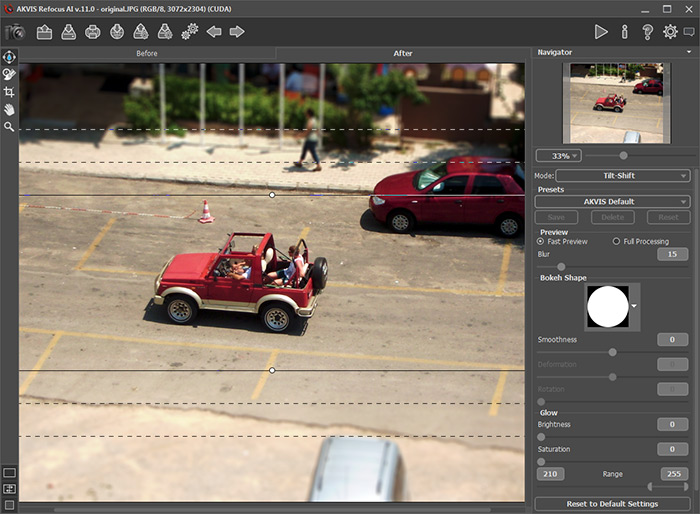
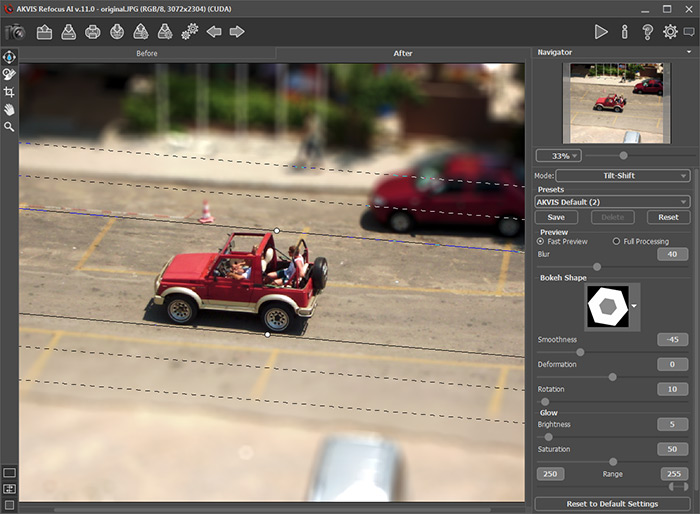
Here is the result:

Method 2. Image processing in Refocus AI mode.
This time we chose a photo of a small square taken from a ferris wheel.


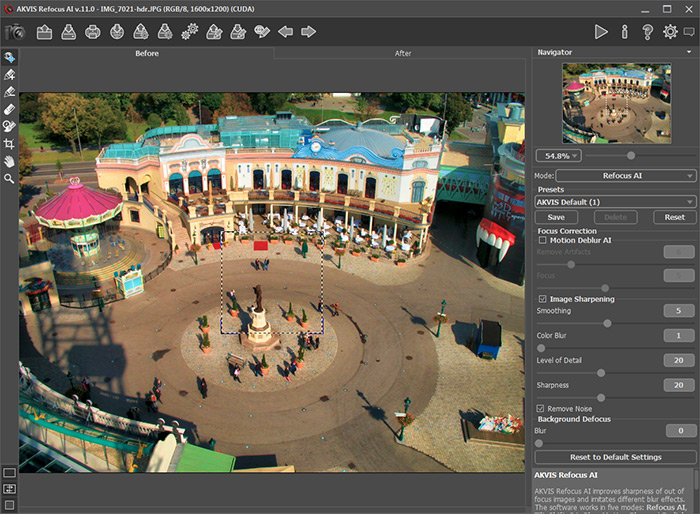
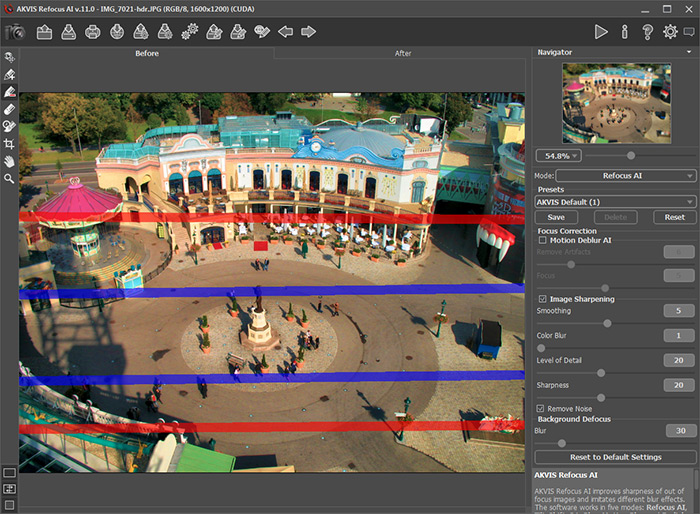
 to process the entire image
to process the entire image
Here is the result:

As you can see, it's easy to make a Tilt-Shift effect with AKVIS Refocus AI!