AKVIS MakeUp also offers the post-processing tools which can be applied on the After tab. These retouching tools helps to make final touches and correct the result: ![]() ,
, ![]() ,
, ![]() ,
, ![]() ,
, ![]() .
.
Retouching Tools:
You can adjust these parameters for the tool:
Choose between the restoration modes: Restore to Original/Edit Brushes:
- 1st mode lets you return to the original state. It helps to edit the result without correcting a mask.
- 2nd mode lets you correct the result of the post-processing brushes keeping the effect achieved at the initial stage.
Size (1-1000) affects the tool's diameter.
Hardness (0-100%) defines the blurriness of the tool's edges. The less the value the more blurry the tool's edges become.
Strength (1-100%) affects the degree of restoration to the original state.


You can change the Size (7-200) for this tool.
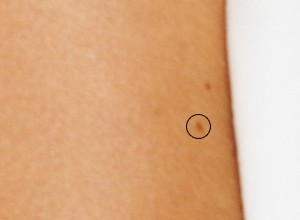

The tool can be also used to process the whites of eyes.
You can adjust these parameters for the tool:
Size (20-200) affects the tool's diameter.
Smoothing (0-10) affects the degree of the edge softness of the stroke.
Tolerance (0-100%) determines the sensitivity of the tool: the stronger the value, the more areas are changed.
Strength (10-100%) defines the how much the image will be whitened.

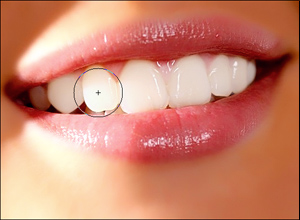
You can change the tool's Size (10-300).


You can adjust these parameters for the tool:
Size (1-200) affects the tool's diameter.
Hardness (0-100%) defines the blurriness of the tool's edges. The less the value the more blurry the tool's edges become.
Radius (0.1-5.0) determines the intensity of the effect on an image. It specifies the area of the points for blurring: at higher values the blurring radius is larger.

