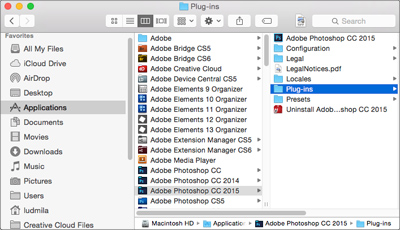- akvis-oilpaint-app.dmg to install the Standalone version
- akvis-oilpaint-plugin.dmg to install the Plugin to your image editor (Photoshop or Photoshop Elements).
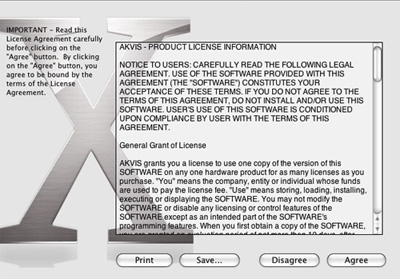
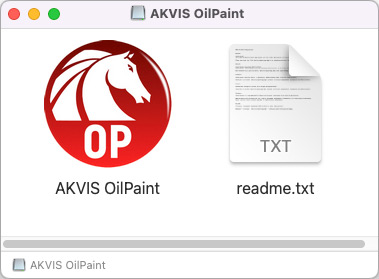
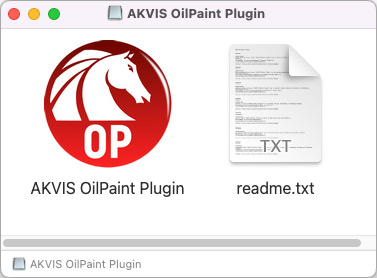
To install the Plugin drag the entire AKVIS OilPaint PlugIn folder into the Plug-Ins folder of your graphic editor.
For example:
if you use Photoshop CC 2019, copy the plugin into Applications/Adobe Photoshop CC 2019/Plug-Ins;
if you use Photoshop CC 2018, copy the plugin into Applications/Adobe Photoshop CC 2018/Plug-Ins;
if you use Photoshop CC 2017, copy it into Applications/Adobe Photoshop CC 2017/Plug-Ins;
if you use Photoshop CC 2015.5, copy it into Library/Application Support/Adobe/Plug-Ins/CC;
if you use Photoshop CC 2015, copy it into Applications/Adobe Photoshop CC 2015/Plug-ins;
if you use Photoshop CS6, copy it into Applications/Adobe Photoshop CS6/Plug-ins.