Program Preferences
The button  opens the Preferences dialog box. It looks like this:
opens the Preferences dialog box. It looks like this:
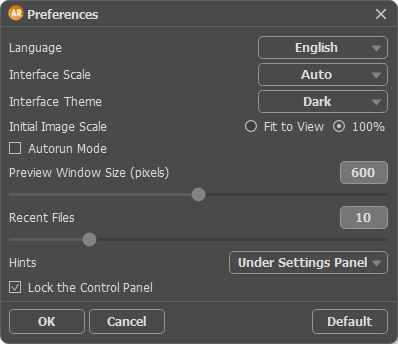
- Language. Change the program language by selecting another from the drop-down list.
- Interface Scale. Choose the size of the interface elements. When it is set to Auto, the program workspace will automatically scale to fit the screen resolution.
- Interface Theme. Select the style of the program interface: Light or Dark.
- Initial Image Scale. This option defines the way the image is scaled in the Image Window.
- Fit to View: the image is completely visible in the window;
- 100%: the image doesn’t scale (generally, only a part of the image is visible).
- Autorun Mode. When the check-box is enabled, any changes in the settings starts the image processing process automatically.
- Preview Window Size. Choose the desired value for the size of the quick preview area: from 200х200 px to 1000х1000 px.
- Recent Files (available only in the standalone version). The number of recent documents. The list of the recent files, sorted by time, become visible by right mouse clicking on
 . Maximum: 30 files.
. Maximum: 30 files.
- Hints. Choose how the hints will be shown:
- Lock the Control Panel check-box. It disables the possibility to hide/show the top panel. If the check-box is selected the panel is always visible.
To save changes made in the Preferences window, press OK.
If you need, click the button Default to come back to the default settings.
 opens the Preferences dialog box. It looks like this:
opens the Preferences dialog box. It looks like this:
 opens the Preferences dialog box. It looks like this:
opens the Preferences dialog box. It looks like this:
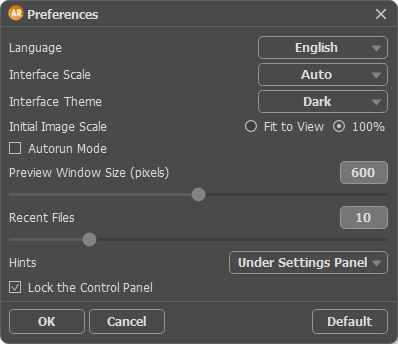
 . Maximum: 30 files.
. Maximum: 30 files.