Toolbar
The tools in the program are divided into the groups: selection, post-processing, and additional tools. The tools' parameters are shown in the Settings Panel or in a pop-up box after right-clicking in the image window.
Hint:
Use the buttons ![]() /
/![]() to undo/redo the operations made with the tools
to undo/redo the operations made with the tools ![]() ,
, ![]() ,
, ![]() ,
, ![]() ,
, ![]() ,
, ![]() ,
, ![]() .
.
Selection Tools:
The Quick Selection tool ![]() selects an object by analyzing colors of neighboring pixels. Draw with this brush over the image, and the selection expands, automatically finding edges and filling areas.
selects an object by analyzing colors of neighboring pixels. Draw with this brush over the image, and the selection expands, automatically finding edges and filling areas.
Size. It's the diameter of the brush. All similar colors will be selected, considering the edges of the objects and the value of the Tolerance parameter.
Tolerance. When the value of this parameter is increased, more colors are included in the selected area. If it is set to 0 the brush selects only the areas where it's applied.
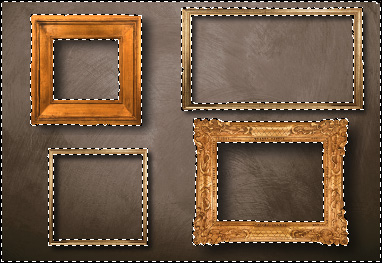
The standard selection tools are intended for creating geometric shapes and freeform selections.
Feather (0-250). The parameter lets blurring edges of the selection.
Anti-aliasing. The check-box lets smoothing the jagged edges of the selection. Enable this option before creating a selection!
From Center. The check-box lets creating a selection (a rectangle or an ellipse) using a start point, where the cursor is, as a center. Otherwise, selections are created from a corner.
Style. You can specify a size of a selection:
Normal. The size of a selection is determined by dragging the cursor.
Fixed Size. This option lets you create a selection with exact dimensions (height and width, in pixels).
Fixed Ratio. The ratio of height and width of a selection remains fixed.

Use the following tools options to adjust the selection:
Selection Mode defines the result of the interaction of selections:
Click on  and choose a command (what you want to do with the selection): Inverse Selection (Ctrl+I) or Deselect (Ctrl+D).
and choose a command (what you want to do with the selection): Inverse Selection (Ctrl+I) or Deselect (Ctrl+D).
The button ![]() activates the Eraser tool to edit a selection.
activates the Eraser tool to edit a selection.
Post-Processing Tools (for Home Deluxe/Business):
Size (1-1000). The maximum width of a line drawn with the brush.
Hardness (0-100). The degree of blurriness of the brush's edges. As the value of this parameter is increased the brush's edges become harder. At lower values the transition between these areas is smoother.
Strength (1-100). The degree of restoration to the original state. At lower values there will be less restoration and more blending with the effect; at values near 100% the original condition will be restored more completely.
 |
 |
| Before Using the History Brush | After Using the History Brush |
Additional Tools (available on both tabs, for all licenses):